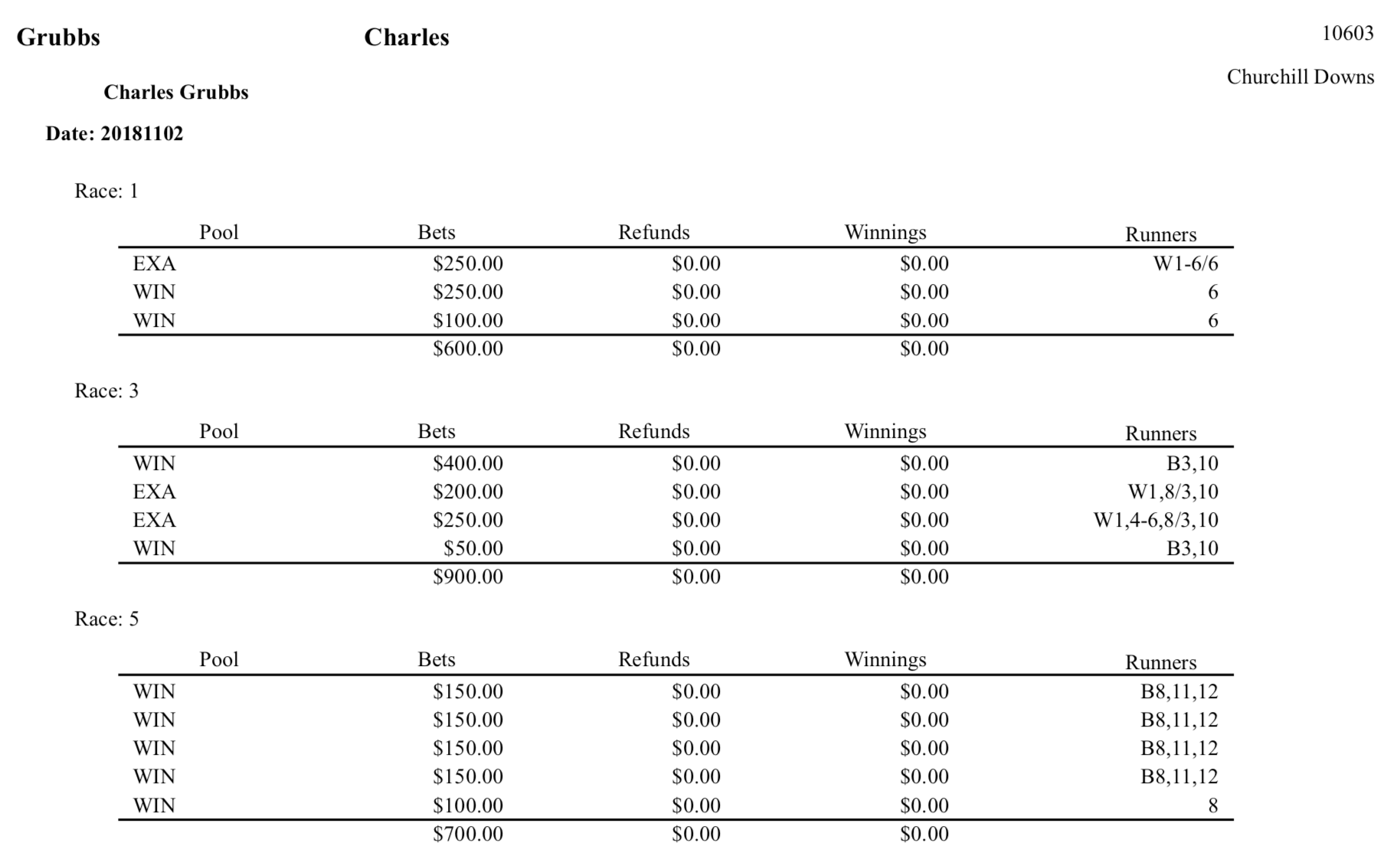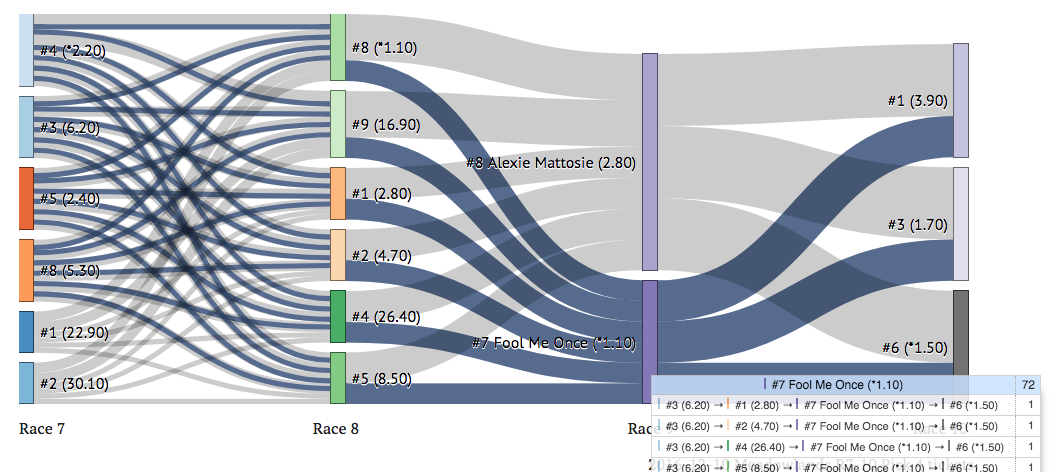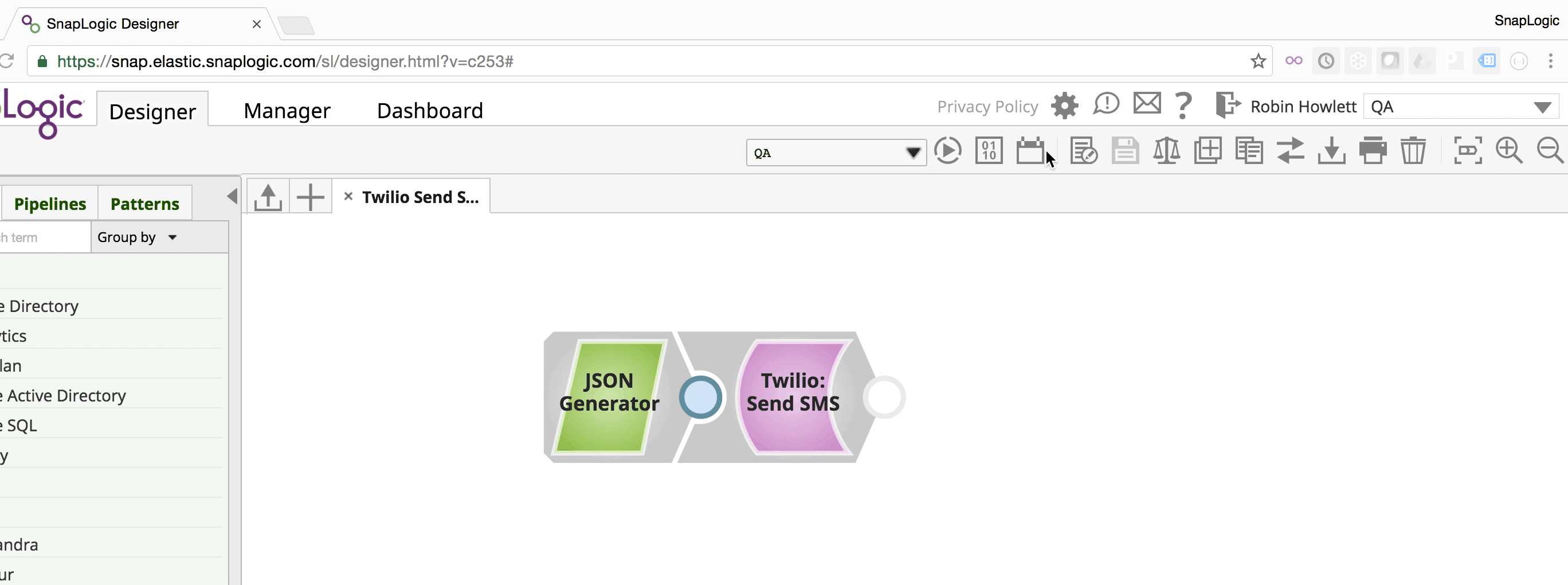Accessible communication with Twilio's Programmable Messaging API, JBang, and PicoCLI

In the mid-to-late 1990s when I was in secondary school in Ireland, I chose to participate in the optional one-year Transition Year (TY) school program. TY lets students combine a regular academic school year with opportunities to participate in independent activites, including volunteer engagements.
I worked one month with the Rehab Group, a charity that provides people with a disability or disadvantage educational services and professional training. As I had developed a decent familiarity with personal computers by then, my responsibility was to train basic computer skills.
Those individuals’ disadvantages included prosthetic limbs, speech impediments, and learning difficulties, among others. Many had never used a computer before. For those that struggled to type, I introduced voice recognition software (Dragon Dictate), so they could speak into a microphone to “write” emails to relatives. I showed them how to use Microsoft Word and find information using a web browser.
There was one incident however that stuck with me all these years later. An elderly gentleman entered the training room and sat down at the computer, visibly nervous.
The first thing I did with every person was to ask them turn on the desktop computer via a button on the front of the box. Most pressed the button without issue, but he was extremely hesitant to touch the device.
I demonstrated the various components - the monitor, the keyboard, the mouse. He expressed concern that if he did the wrong thing, would the computer “blow up”? I reassured him that we were safe and that the computer would not physically harm him.
Once Windows had loaded and the desktop was displayed, it was time for the first lesson - opening an application.
“Move the mouse to the Start Menu over here please”, I said.
He glanced at me, nodded, and looked at the mouse. He then picked it up, raising it into the air and held it to the bottom-left corner of the monitor’s screen.
I do not tell this story to mock him. What I realized that day is the interfaces we use with computers should not be assumed to be natural. That the instructional language we use is often abstract and assumes a level of technical familiarity above what people may be comfortable with, or even capable of.
Ever since then, I’ve always been drawn to designs and solutions that leveraged technology in a manner that people like that gentleman at Rehab could avail of.